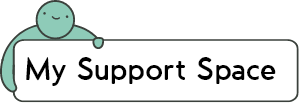Troubleshooting guide
If you’re having trouble using My Support Space, there are some simple steps you can follow to ensure your computer, phone or tablet is set up to ensure you get the best experience.
Below is a list of things you should do to ensure your web browser’s performance is at optimum – scroll to the bottom of these to find a link to the support pages of the browser you use, for more detailed information on how to complete these steps.
Unfortunately, we’re not able to offer support for any versions of Internet Explorer. If you’re still using Internet Explorer, we recommend switching to a more up-to-date browser.
Have you accepted cookies?
Cookies are small files that are stored on your computer that save browsing preferences – a cookie is what keeps you logged in or logged out of a website. To use My Support Space, you’ll need to allow cookies to ensure you’re able to log in.
Is your browser up to date?
Updating your web browser to its latest version will ensure that any known bugs have been fixed and it displays all websites properly, while loading at its fastest speeds.
Have you cleared your cache recently?
A browser’s cache is where recently accessed data is placed to make your browser load web pages quicker. However, this means that web pages can load a previous version, instead of pulling through the latest data.
Clearing your cache will ensure that your browser accesses the latest version of My Support Space.
Have you tried browsing privately?
Browsing privately allows you to access web pages without interference from any personal settings.
This also prevents your browser from collecting information and improves performance because all extensions are disabled. Private Browsing is found under the ‘Tools’ or ‘Edit’ menu in most browsers.
Have you reset your browser settings?
This deletes all history, cache and cookies and will enhance your browser’s performance. This is generally found in ‘Options’ or ‘Edit’ in your settings panel.
Could any add-ons be causing the issue?
Browser add-ons, such as toolbars, can conflict with each other and affect your browser performance. Either uninstall or disable any browser add-ons and restart your browser, so these changes take effect.
Browser help
For help on how to do any of the above, follow the link to the browser you use:
Chrome:
[https://support.google.com/chrome/?hl=en-GB#topic=7438008]
Firefox: [https://support.mozilla.org/en-US/]
Safari: [https://support.apple.com/en-gb/safari]
Microsoft Edge: [https://www.microsoft.com/en-gb/windows/microsoft-edge]
Opera: [https://www.opera.com/help]
Problems registering?
For security reasons My Support Space uses two factor authentication. This means that when you log in you need will need to input a security code (sent to either your phone or email address). If you opt for this code to be sent to your email address, you must ensure that the browser (eg Chrome) you use to open this email (containing the code) is the same browser you have used to load the My Support Space website.
Still need help using My Support Space?
Please email webadmin@victimsupport.org.uk with your technical issue and we’ll see if we can help. Please include the browser and device (eg iPhone, laptop) you are using when you email. Please note, we may take up to five working days to reply.
If you need help and support after crime in the meantime, please contact our Supportline on 08 08 16 89 111.